Field Sales & Door to Door Tracking App
- Manage your distribution operations
- Ensure total coverage
- Prove Total Coverage
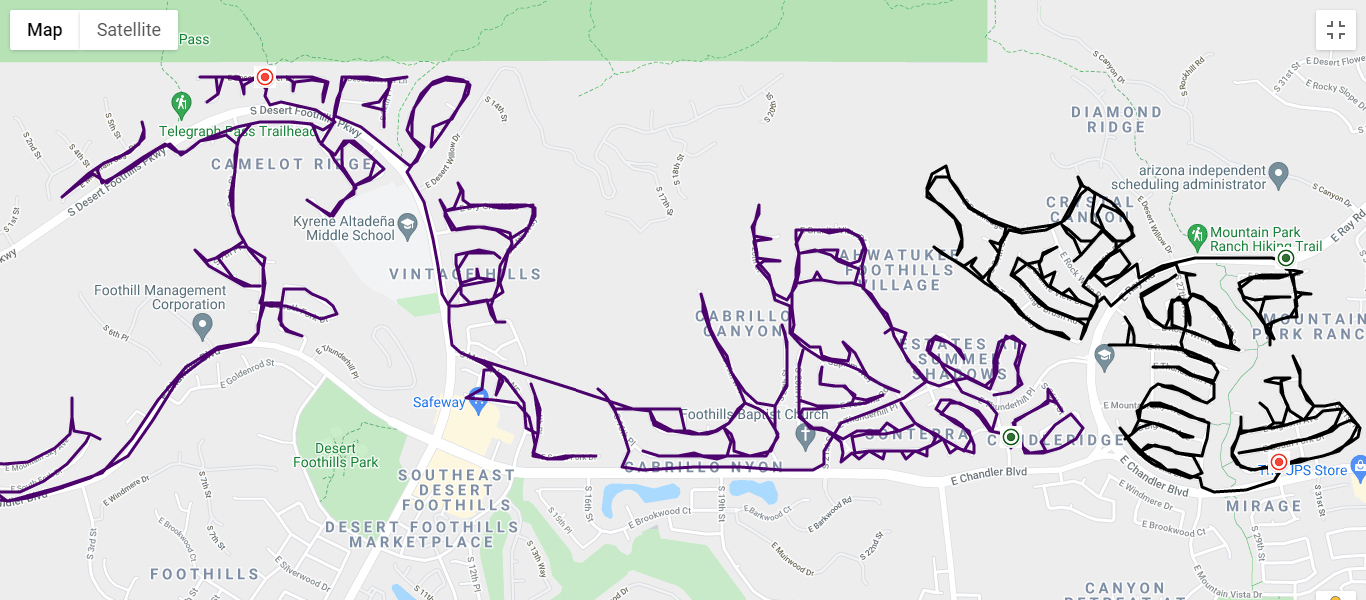
TeakTrak services range from simple tracking to fully-featured enterprise management of all aspects of a market coverage operation
Simple-to-use Android or iPhone apps are used to track the path followed by the people in the field that are doing the distribution. They switch tracking on as they cover the area and switch tracking off for breaks and when they are done.
Log in to your TeakTrak account to view maps of tracked activity. You can spot any areas missed. If multiple distribution persons are involved, you can call up a composite map to view coverage over the full distribution area.
Enterprise users can view maps by publication issue, schedule and assign distribution of multiple publications. They can also manage payments to field personnel, and track receivables from distribution clients.
Drivers use an app on their phones to track their movements as they make their deliveries. You see the maps of their travels to ensure that their assigned areas are fully covered. You can view the activities of an individual driver or get a map of the full distribution of a product delivered by many drivers.
If a resident indicates that he or she does not wish to receive deliveries of unsolicited material, you can enter that address in the system and the delivery person will see a red icon on the app map as he or she approaches that address.
You are able to give access to your advertisers to the maps that show where their product has been delivered so that they know that their message has been delivered. You can email the maps or give the advertisers direct online access to their deliveries.

If there are certain residents that get upset if they are skipped, you can enter that address in the system and the delivery person will see a green icon on the app map as he or she approaches that address. Also, the delivery person can see the green icons in the overview to confirm that that address was visited.
If you deliver products for different advertisers, maps are separated by advertisers.
The TeakTrak system will track driver activities for payment calculations.

You can schedule regular deliveries (weekly, bi-weekly, etc.) so that drivers automatically receive their assignments on their phones. Non-repetitive deliveries are scheduled as well.

Drivers can take photos at points along the route as further proof that the route was covered. When you view the map of the area covered, you will see an icon where photos were taken and you can click on that icon to view the photo.
Those making the deliveries have a map that shows where they are and a feature that shows an overview of where they have been so that they can check for missed streets.


Once the app is downloaded to your phone, it’s as simple as clicking on START to start the recording process and clicking on PAUSE to stop recording. A map of the track is available by logging on to your account. There is no cost or obligation – no credit card – to give it a try and see if it is for you.
Click on the START YOUR FREE INDIVIDUAL ACCESS button at the top of this screen. Enter your email address and you will be sent the information you need to activate the app and access your account.
Use either the iPhone download icon or the Android download icon to load the app to your phone
Click on START NEW TRACKING RUN and you will see a map showing your current location. Press START to start tracking and PAUSE when you are done.

If you hire one person to cover your immediate neighborhood with the occasional door hanger, use our Individual option. If you send out a team to cover a wider area, use our Group option. If you are running a major distribution operation, contact us by phone or email to discuss the business management features available only in our Enterprise option.
Choose your option